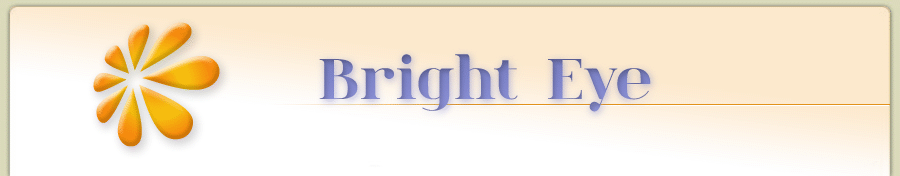Bright Eye - Privacy policy
This policy explains in detail how “Bright Eye”and phpBB use any information collected during any session of usage by you.
Your information is collected via two ways. Firstly, by browsing “Bright Eye” will cause the phpBB software to create a number of cookies, which are small text files that are downloaded on to your computer’s web browser temporary files. The first two cookies just contain a user identifier (hereinafter “user-id”) and an anonymous session identifier (hereinafter “session-id”), automatically assigned to you by the phpBB software. A third cookie will be created once you have browsed topics within “Bright Eye” and is used to store which topics have been read, thereby improving your user experience.
The second way in which we collect your information is by what you submit to us. This can be, and is not limited to: registering on “Bright Eye” (hereinafter “your account”) and posts submitted by you after registration and whilst logged in (hereinafter “your posts”).
Your account will at a bare minimum contain a uniquely identifiable name (hereinafter “your user name”), a personal password used for logging into your account (hereinafter “your password”) and a personal, valid e-mail address (hereinafter “your e-mail”). Your information for your account at “Bright Eye” is protected by UK data-protection laws. Any information beyond your user name, your password, and your e-mail address required by “Bright Eye” during the registration process is provided at your disgression. In all cases, you have the option of what information in your account is publicly displayed. Your email address is not visible to anyone but the site administrator.
Your password is encrypted so that it is secure. However, it is recommended that you do not reuse the same password across a number of different websites. Your password is the means of accessing your account at “Bright Eye”, so please guard it carefully and under no circumstance will anyone affiliated with “Bright Eye”, phpBB or another 3rd party, legitimately ask you for your password. Should you forget your password for your account, you can use the “I forgot my password” feature provided by the phpBB software. This process will ask you to submit your user name and your e-mail, then the phpBB software will generate a new password to reclaim your account.