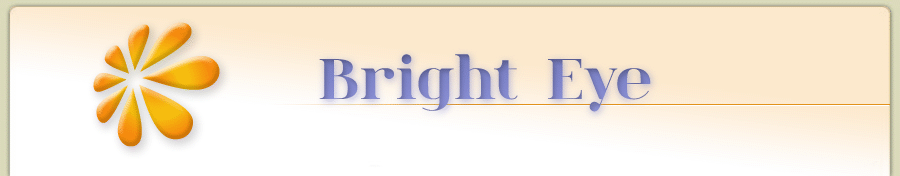
A help and support forum for people with alcohol problems
Advice / Tools for Newcomers (Privacy etc)
Re: Advice / Tools for Newcomers (Privacy etc)
Hey Boris,
I tried that but it only let's me then post my post in thread in which I copied the quote from , I want to take a quote from one thread and use it in a post in a different thread in a different forum- god I hate computers- does that even make sense?lol , don't worry I'll just quote it manually and give it credit . Thanks for taking time to answer though
I tried that but it only let's me then post my post in thread in which I copied the quote from , I want to take a quote from one thread and use it in a post in a different thread in a different forum- god I hate computers- does that even make sense?lol , don't worry I'll just quote it manually and give it credit . Thanks for taking time to answer though
-

Sick of the dramas - Posts: 933
- Joined: 26 Mar 2012 03:29
- Location: Kent, England
- Last Drink Date: 23 Mar 2012
Re: Advice / Tools for Newcomers (Privacy etc)
Ah, sorry, I see what you mean.
There's two ways to do that; one is to examine the stuff in square brackets and to realise what it means and how it works... once you're 'in the know' you can quote anything anywhere by just typing the code.
The other way is to just do what I said above, but instead of submitting your post use 'cut' or 'copy' to get the text and the quote-bracket stuff, then navigate to where you wanted it to go and paste it there.
But, yeah, I'd probably just copy it from the screen where you are and just put
"blah blah blah" - Username
There's two ways to do that; one is to examine the stuff in square brackets and to realise what it means and how it works... once you're 'in the know' you can quote anything anywhere by just typing the code.
The other way is to just do what I said above, but instead of submitting your post use 'cut' or 'copy' to get the text and the quote-bracket stuff, then navigate to where you wanted it to go and paste it there.
But, yeah, I'd probably just copy it from the screen where you are and just put
"blah blah blah" - Username
-

Boris Bike - Posts: 5432
- Joined: 03 Aug 2011 03:38
- Location: Sarf Lahndahn
- Last Drink Date: 10 Aug 2011
Re: Advice / Tools for Newcomers (Privacy etc)
After 3 months on the site, I really want to have an avatar but can't figure out how to add one. I downloaded a couple of avatars from the web to my computer, then went to my profile, edit avatar but couldn't get it to "stick." Any advice to a non-techie? Thanks.
- bonny-kat
- Posts: 212
- Joined: 07 Jan 2012 18:24
- Location: united states
Re: Advice / Tools for Newcomers (Privacy etc)
Hi Bonny how big is the image you are trying to upload? It maybe the image size is exceeding the maximum size that is allowed. You can edit images in programs such as photoshop.
It's been a while since i could stand on my own two feet again
-

Aaron.A - Posts: 1129
- Joined: 19 Nov 2008 17:46
- Location: UK
- Last Drink Date: 02 Jun 2013
-

Boris Bike - Posts: 5432
- Joined: 03 Aug 2011 03:38
- Location: Sarf Lahndahn
- Last Drink Date: 10 Aug 2011
Re: Advice / Tools for Newcomers (Privacy etc)
sorry but don't know how yo use the smilies can't get them to come up! 



- pilurini
- Posts: 398
- Joined: 04 Jun 2012 15:18
- Last Drink Date: 03 Jun 2012
Re: Advice / Tools for Newcomers (Privacy etc)
oh OK they turn up correctly in submitted post question answered!!! How many other people have done this?? 


- pilurini
- Posts: 398
- Joined: 04 Jun 2012 15:18
- Last Drink Date: 03 Jun 2012
Re: Advice / Tools for Newcomers (Privacy etc)
I'm holding my paw up to that one too 
#5 on the 2013 Challenge
I have one regret regards sobriety and that is not achieving it sooner.
I have one regret regards sobriety and that is not achieving it sooner.
-

Topcat - Posts: 8848
- Joined: 15 Apr 2012 19:37
- Location: UK
- Last Drink Date: 08 May 2011
Re: Advice / Tools for Newcomers (Privacy etc)
Quick question. When a message is stuck in outbox, what does that mean? The recipients inbox is too full to receive it?
- Jake.
- Posts: 2833
- Joined: 18 Jun 2008 16:46
- Last Drink Date: 09 Jun 2012
Re: Advice / Tools for Newcomers (Privacy etc)
It means that the recipient hasn't logged in since the post was sent.
Edit : Also, if the recipient has a full inbox and gets sent another message, then the oldest message in the recipient's inbox is automatically deleted to make room for the new one.
Edit : Also, if the recipient has a full inbox and gets sent another message, then the oldest message in the recipient's inbox is automatically deleted to make room for the new one.
Never forget - I'm not a doctor. Take responsibility for your own health, do your own research, and double-check everything.
Getting sober doesn't happen by magic and doesn't happen by wishing. Make a plan and get prepared!
Getting sober doesn't happen by magic and doesn't happen by wishing. Make a plan and get prepared!
-

smudge - Posts: 2239
- Joined: 20 Feb 2010 03:56
- Location: Trapped In La-La Land
- Last Drink Date: 02 Apr 2010
Re: Advice / Tools for Newcomers (Privacy etc)
Ahh ok thanks for that smudge 
- Jake.
- Posts: 2833
- Joined: 18 Jun 2008 16:46
- Last Drink Date: 09 Jun 2012
Re: Advice / Tools for Newcomers (Privacy etc)
Ooh and another question please.
I have noticed older members have colour signatures, how do I create these? I have tried changing colour using the html thingy on a post, then copying and pasting in, but it doesn't seem to work?
I have noticed older members have colour signatures, how do I create these? I have tried changing colour using the html thingy on a post, then copying and pasting in, but it doesn't seem to work?
- Jake.
- Posts: 2833
- Joined: 18 Jun 2008 16:46
- Last Drink Date: 09 Jun 2012
Re: Advice / Tools for Newcomers (Privacy etc)
I suspect that this is something which was allowed at one time on the forum but got switched off for some reason. If you look at the "Edit signature" section of the User Control Panel you can see that BBCode is off. I think it would have to be on to have a colour signature.
Edit : And switching it on would be something Tobin would have to do.
Edit : And switching it on would be something Tobin would have to do.
Never forget - I'm not a doctor. Take responsibility for your own health, do your own research, and double-check everything.
Getting sober doesn't happen by magic and doesn't happen by wishing. Make a plan and get prepared!
Getting sober doesn't happen by magic and doesn't happen by wishing. Make a plan and get prepared!
-

smudge - Posts: 2239
- Joined: 20 Feb 2010 03:56
- Location: Trapped In La-La Land
- Last Drink Date: 02 Apr 2010
Re: Advice / Tools for Newcomers (Privacy etc)
i just started to get my life back and have not had a drink today, i am a wife and mother and work full time in a sales driven job. where the targets have continued to increase month on month and the stress has lead to me drinking more wine when i get home!! this has not helped with anything only a quick hit for the evening and then i continued to feel depressed. my husband has been no support and he just pours the wine down the sink!! and tells me to stop drinking. my farther died two weeks ago and i was off work so drunk more!! keep you updated i need my life back!!
- sunshine yellow
- Posts: 2
- Joined: 23 Sep 2012 21:58
Re: Advice / Tools for Newcomers (Privacy etc)
Hello how do I upload an avatar via my iPad? The choose from your machine button is greyed out!
Thanks! X
Thanks! X
One day at a time
I'm not giving something up, I'm gaining great skin and my waist back!
I'm not giving something up, I'm gaining great skin and my waist back!
-
Lottie38 - Posts: 1281
- Joined: 04 Nov 2012 07:49
- Location: Australia
Re: Advice / Tools for Newcomers (Privacy etc)
Ah ha! Actually you can do it from iPad, which is how I turned into Mt Everest. I will have to remain Mt Everest for now as my old avatar isn't on my iPad!
I went to http://www.picresize.com and resized a piccie on my iPad camera roll to Custom Size 100 x 100 pixels - the maximum allowed for an avatar. Then, clicked on the save to disk option which puts the picture into a new web browser page. Click and hold on the image to get the Save Image option which puts it in the Camera Roll. Back to Bright Eye and click on the Choose Picture option. Ta da!
Dave
Edit: to copy a picture from a web page to the iPad camera roll: 'click' and hold on it then select Save Image
I went to http://www.picresize.com and resized a piccie on my iPad camera roll to Custom Size 100 x 100 pixels - the maximum allowed for an avatar. Then, clicked on the save to disk option which puts the picture into a new web browser page. Click and hold on the image to get the Save Image option which puts it in the Camera Roll. Back to Bright Eye and click on the Choose Picture option. Ta da!
Dave
Edit: to copy a picture from a web page to the iPad camera roll: 'click' and hold on it then select Save Image
Last edited by Grendelslip on 11 Nov 2012 08:24, edited 2 times in total.
- Grendelslip
Re: Advice / Tools for Newcomers (Privacy etc)
Smart a...e 



#5 on the 2013 Challenge
I have one regret regards sobriety and that is not achieving it sooner.
I have one regret regards sobriety and that is not achieving it sooner.
-

Topcat - Posts: 8848
- Joined: 15 Apr 2012 19:37
- Location: UK
- Last Drink Date: 08 May 2011
Re: Advice / Tools for Newcomers (Privacy etc)
If I was a smart a..e I wouldn't be stuck as Mt Everest! Now I am going to have to stay like it for a while otherwise my posts here aren't going to make sense. No change there then. What?!!
- Grendelslip
Re: Advice / Tools for Newcomers (Privacy etc)
Thank you Dave  For the first time ever, I have managed to resize a favourite photo and have it as my new avatar using that link
For the first time ever, I have managed to resize a favourite photo and have it as my new avatar using that link 


 For the first time ever, I have managed to resize a favourite photo and have it as my new avatar using that link
For the first time ever, I have managed to resize a favourite photo and have it as my new avatar using that link 


2013 Challenge #4
Life Doesn’t Get Better By Chance, It Gets Better By Change
Life Doesn’t Get Better By Chance, It Gets Better By Change
-

Sheila - Posts: 10218
- Joined: 09 Jan 2009 17:09
- Location: Sussex UK
- Last Drink Date: 09 Sep 2009