THIS POST IS FOR FORTHCOMING ATTRACTIONS, BIRTHDAYS, ANNIVERSARY, ANNOUNCEMENTS ETC
PLEASE DO NOT REPLY HERE, AS GRAFFITI WILL BE REMOVED!
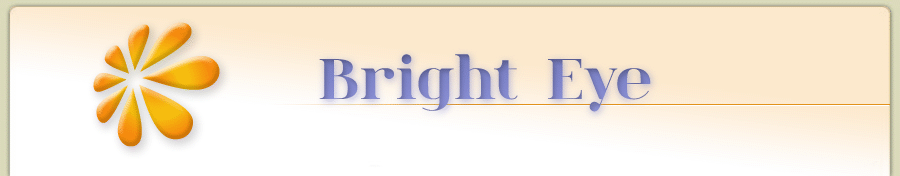
A help and support forum for people with alcohol problems
NOTICE BOARD
Cosy coast
Hi everybody
Started a new thread ... the idea come from ANNA - she wrote something about beeing sober is like beeing on a nice relaxing holiday... so this thread is about beeing sober and what is life after the booze ... Is there a life after booze??? maybe people can post what they would like to do ... when they sober ...we all have dreams but do they have to be just dreams .. sometimes little things make us happy ...like spending time with kids ... anything else that you do when you don't drink ... .. lots of love to all of you folks
Started a new thread ... the idea come from ANNA - she wrote something about beeing sober is like beeing on a nice relaxing holiday... so this thread is about beeing sober and what is life after the booze ... Is there a life after booze??? maybe people can post what they would like to do ... when they sober ...we all have dreams but do they have to be just dreams .. sometimes little things make us happy ...like spending time with kids ... anything else that you do when you don't drink ... .. lots of love to all of you folks
Gliding is an impression ...under the water the little legs have to work very hard
-
ika - Posts: 434
- Joined: 20 Feb 2008 13:03
- Location: north of London .. near enough
Re: NOTICE BOARD
WARNING!!
warning to all. reckless internet browsing can cause malware download. a windows message pops up (in MY case), informing you of a dangerous virus (all looks totally legit), it asks if you want to run virus software. If you click yes - you've had it, if you click cancel - you've still had it . If you did click yes-then a message comes saying virus deleted and off you go on your happy little way. Actually a utility is downloaded onto your computer which allows a hacker access to every single move you make on your PC, within days he/she will know all your passwords and bank account details.
HOW TO AVOID -Malware mimicks genuine links and these will always be within an initial link that has been opened.
EG : you google something and a page of links appear. These are safe, you click a chosen link and enter an internet site. Now you are at risk. IF you click on any link within an internet site it could be 'Malware'.
1. never click links to banks ( this includes emails or if you google a bank). Always type the bank web address yourself in the browser.
2. Never automatically double click to open an email. one click will give you an overview and if you dont need it delete it but never open it.
3. Dont open the emails that 'do the rounds' , they are high risk of having a virus attached and you think there safe because there from best friend etc. Advise friends not to send.
AVOID CLICKING ANY LINKS NO MATTER HOW GENUINE THEY LOOK - TAKE THE TIME TO TYPE THE ADDRESS IN THE BROWSER YOURSELF. Virus and Malware will accurately immitate genuine links, ebay, paypal, banks etc.
Julie
warning to all. reckless internet browsing can cause malware download. a windows message pops up (in MY case), informing you of a dangerous virus (all looks totally legit), it asks if you want to run virus software. If you click yes - you've had it, if you click cancel - you've still had it . If you did click yes-then a message comes saying virus deleted and off you go on your happy little way. Actually a utility is downloaded onto your computer which allows a hacker access to every single move you make on your PC, within days he/she will know all your passwords and bank account details.
HOW TO AVOID -Malware mimicks genuine links and these will always be within an initial link that has been opened.
EG : you google something and a page of links appear. These are safe, you click a chosen link and enter an internet site. Now you are at risk. IF you click on any link within an internet site it could be 'Malware'.
1. never click links to banks ( this includes emails or if you google a bank). Always type the bank web address yourself in the browser.
2. Never automatically double click to open an email. one click will give you an overview and if you dont need it delete it but never open it.
3. Dont open the emails that 'do the rounds' , they are high risk of having a virus attached and you think there safe because there from best friend etc. Advise friends not to send.
AVOID CLICKING ANY LINKS NO MATTER HOW GENUINE THEY LOOK - TAKE THE TIME TO TYPE THE ADDRESS IN THE BROWSER YOURSELF. Virus and Malware will accurately immitate genuine links, ebay, paypal, banks etc.
Julie
Action is the antidote to despair.
-

byron - Posts: 1736
- Joined: 27 Feb 2008 02:59
Malware and other nasties
Just for reference, if you are worried about Malware, Spyware and such like (you should be - many antivirus programs will not find spyware), there's a few free pieces of software out there that you can download and install very easily, they will scan your PC and find anything nasty that's lurking. Then you can delete them.
The two most well known and widely trusted are Ad-aware (better if you're not sure what you're doing), and Spybot (better if you're comfortable with computers).
Here's the link to Lavasoft, the company who make Adaware:
http://www.lavasoftusa.com/products/ad_aware_free.php
And here's the link to download.com, where you can get Spybot:
http://www.download.com/Spybot-Search-Destroy/3000-8022_4-10122137.html
Just copy either of those links into the address bar, download and install, update the software to the latest definitions (v. important), then do a scan and delete anything it finds.
Then you're safe (well, safer anyway)
The two most well known and widely trusted are Ad-aware (better if you're not sure what you're doing), and Spybot (better if you're comfortable with computers).
Here's the link to Lavasoft, the company who make Adaware:
http://www.lavasoftusa.com/products/ad_aware_free.php
And here's the link to download.com, where you can get Spybot:
http://www.download.com/Spybot-Search-Destroy/3000-8022_4-10122137.html
Just copy either of those links into the address bar, download and install, update the software to the latest definitions (v. important), then do a scan and delete anything it finds.
Then you're safe (well, safer anyway)
-
Tobin - Site Admin
- Posts: 536
- Joined: 01 Feb 2008 11:55
Re: NOTICE BOARD
HI Folks
There is a new room being set up on cosy coast offering alternative/complimentary therapy ideas , I am relying on Ika and Jaycee to keep me right on the techy stuff cause I,m not really up on that but I do have a great deal of information that I am more than happy to share , so all going well if you pop into cosy coast you can relax chill out and now get answers to your questions on alternative health.
There is a new room being set up on cosy coast offering alternative/complimentary therapy ideas , I am relying on Ika and Jaycee to keep me right on the techy stuff cause I,m not really up on that but I do have a great deal of information that I am more than happy to share , so all going well if you pop into cosy coast you can relax chill out and now get answers to your questions on alternative health.
- farrel
- Posts: 388
- Joined: 29 Feb 2008 12:03
Re: NOTICE BOARD
Just a quick request about the Joke thread - could everyone try not to post anything which mentions specific groups of people in a derogatory way please?
Thanks.
Thanks.
-
Tobin - Site Admin
- Posts: 536
- Joined: 01 Feb 2008 11:55
Re: NOTICE BOARD
Hi All Sorry it's late but things have been up in the air abit here, but i would like to announce Rocky is a Grandad, 8lb 1oz beautifull boy, abit rough getting here but he's here, not been around for a while hope you understand, promise to catch up later, & a big welcome to all newcomers & welldone for finding us, we'll be alright, Cheryl keep the diner open it's Grand Prix weekend 
 stay safe keep well lv Rocky
stay safe keep well lv Rocky 


- Rocky
- Posts: 106
- Joined: 06 Feb 2008 20:42
 Late Lounge
Late Lounge
Hi Guys
Just to say I'll be in the lounge - SOBER - yup - SOBER at 9pm BST this evening - so please come and join me if you feel like it - think of it as a pub quiz evening, I always stayed more sober doing quizzes - shame the prizes were always loads of beer - wasn't so sober at the end of it!!
Lis xxxxx
Just to say I'll be in the lounge - SOBER - yup - SOBER at 9pm BST this evening - so please come and join me if you feel like it - think of it as a pub quiz evening, I always stayed more sober doing quizzes - shame the prizes were always loads of beer - wasn't so sober at the end of it!!
Lis xxxxx
- thebigf
Re: NOTICE BOARD
Hi everyone,
Could someone with more knowledge than me please help qwerty (Liz) with using the site, I'm not sure what she thinks is going wrong as her posts seem to come up fine, but she thinks something is going wrong. I think perhaps she does not have it set so she sees newest posts first or something but I'm so rubbish at it myself that I'm not sure how to help.
Ta, Kitty xx
Could someone with more knowledge than me please help qwerty (Liz) with using the site, I'm not sure what she thinks is going wrong as her posts seem to come up fine, but she thinks something is going wrong. I think perhaps she does not have it set so she sees newest posts first or something but I'm so rubbish at it myself that I'm not sure how to help.
Ta, Kitty xx
"Somebody once said we never know what is enough until we know what's more than enough" Billie Holiday
-
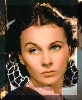
Kitty - Posts: 1688
- Joined: 16 Jul 2008 10:58
- Location: The Rooms
- Last Drink Date: 01 Jan 2011
Re: NOTICE BOARD
HAPPY BIRTHDAY KITTY!! I hope you have a wonderful day xxx 


The strongest among the weak is the one who doesn't forget his weaknesses.
- Danish Proverb
- Danish Proverb
- Amber
- Posts: 330
- Joined: 30 Jul 2008 15:46
Re: NOTICE BOARD
Hi Kitty,
Happy Birthday !
Love from Mike xxx
Happy Birthday !
Love from Mike xxx
-

Mike - Posts: 2132
- Joined: 02 Feb 2008 17:14
- Location: lurking
Re: NOTICE BOARD
To Kitty 
Love
Susie
xx
Love
Susie
xx
"I love the English language, it has a certain je ne sais qoi".
-
Lush - Posts: 1597
- Joined: 17 Sep 2008 16:13
- Location: Oop North, England, UK, The World.
Re: NOTICE BOARD
Merry Birthday Kitty!!!
StacKs O' LuuuuuV
Glenn xxxXxxxxXXxxxxxXXXxxxxxxXXXXxxxxxxxXXXXXxxxxxxxxXXXXXXxxxxxxxxxXXXXXXXXxxxxxxx
StacKs O' LuuuuuV
Glenn xxxXxxxxXXxxxxxXXXxxxxxxXXXXxxxxxxxXXXXXxxxxxxxxXXXXXXxxxxxxxxxXXXXXXXXxxxxxxx
-
Liquid Child - Posts: 533
- Joined: 12 Sep 2008 18:15
- Location: Worcestershire
Re: NOTICE BOARD
Thank you so so much everyone, I'm really touched 
love Kitty XX
love Kitty XX
"Somebody once said we never know what is enough until we know what's more than enough" Billie Holiday
-
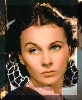
Kitty - Posts: 1688
- Joined: 16 Jul 2008 10:58
- Location: The Rooms
- Last Drink Date: 01 Jan 2011
Re: NOTICE BOARD
Hiya HH, better late than never but just wanted to say...
Susie
xx
Susie
xx
"I love the English language, it has a certain je ne sais qoi".
-
Lush - Posts: 1597
- Joined: 17 Sep 2008 16:13
- Location: Oop North, England, UK, The World.
Re: NOTICE BOARD
SORRY KITTY, I MISSED YOUR BIRTHDAY 
better late than never:-
HAPPY BIRTHDAY

Love Patty xx
better late than never:-
HAPPY BIRTHDAY
Love Patty xx
-
patty - Posts: 723
- Joined: 18 May 2008 14:04
- Location: The Peak District, Derbyshire
- Last Drink Date: 18 Sep 2013
Re: NOTICE BOARD
Kitty
I'm sorry but for some reason I can't reply!! My mails is still in my outbox and I don't know how to get it sent to you. Thanks for a lovely mail and once I work this thing out I will get back to you properly.
Stace xx
I'm sorry but for some reason I can't reply!! My mails is still in my outbox and I don't know how to get it sent to you. Thanks for a lovely mail and once I work this thing out I will get back to you properly.
Stace xx
- Stacey29
- Posts: 31
- Joined: 01 Aug 2008 19:32
- Location: London
Re: NOTICE BOARD
I would just like to say a massive congrats to Kitty and Bupster for going green!! Very well deserved I say. You are both wonderful ,love and great big hugs xxxxxxxxxxx 



The strongest among the weak is the one who doesn't forget his weaknesses.
- Danish Proverb
- Danish Proverb
- Amber
- Posts: 330
- Joined: 30 Jul 2008 15:46
Re: NOTICE BOARD

Hope this works !!!! xxxxx It worked !!! HAPPY HALLOWEEN EVERYONE XXXX
The strongest among the weak is the one who doesn't forget his weaknesses.
- Danish Proverb
- Danish Proverb
- Amber
- Posts: 330
- Joined: 30 Jul 2008 15:46

