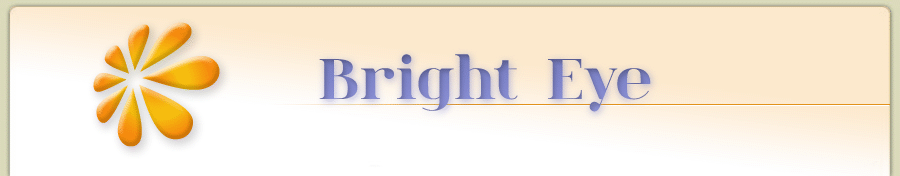
A help and support forum for people with alcohol problems
Advice / Tools for Newcomers (Privacy etc)
Advice / Tools for Newcomers (Privacy etc)
Ooo great idea! I'll give it a shot:D
I am not drinking....for a reason.
-

j214 - Posts: 1332
- Joined: 28 Jan 2012 02:38
- Last Drink Date: 18 Jul 2013
Re: Advice / Tools for Newcomers (Privacy etc)
What is the best way to put a small jpg within a post?
-
DancingMyLife - Posts: 35
- Joined: 14 Feb 2012 03:34
- Location: United States
Re: Advice / Tools for Newcomers (Privacy etc)
Sorry but I have a stupid question, I can't figure out how to use smilies - can someone help please?
-
NikDV - Posts: 223
- Joined: 23 Jan 2012 13:20
- Last Drink Date: 03 Feb 2012
Re: Advice / Tools for Newcomers (Privacy etc)
Aha, that simple eh?  Oh yes. I was over-thinking it!!! Thanks.
Oh yes. I was over-thinking it!!! Thanks.
 Oh yes. I was over-thinking it!!! Thanks.
Oh yes. I was over-thinking it!!! Thanks.-
NikDV - Posts: 223
- Joined: 23 Jan 2012 13:20
- Last Drink Date: 03 Feb 2012
Re: Advice / Tools for Newcomers (Privacy etc)
How do I stop being subcribed to the threads I post to. I click on unsubscribe but when I post again it sends me emails again.
For privacy reasons I do not want to receive the emails.
Thanks
Carol
For privacy reasons I do not want to receive the emails.
Thanks
Carol
Carol (2012 Challenge #56)
-
mama_carol - Posts: 196
- Joined: 12 Feb 2012 12:06
- Location: Spain
- Last Drink Date: 10 Feb 2012
Re: Advice / Tools for Newcomers (Privacy etc)
I don't know how you became subscribed in the first place mama_carol, but the following suggestions may help you :
1) Click on "User Control Panel" (just below where it says "Board Index")
2) Click on the "Board preferences" tab
3) Click on "Edit posting defaults"
4) Click on No next to "Notify me upon replies by default" then click Submit
5) Click on "Return to User Control Panel"
6) Click on "Overview" then "Manage subscriptions". Follow the instructions given. You might have to click Submit again, I'm not sure.
Hopefully that should be it.
1) Click on "User Control Panel" (just below where it says "Board Index")
2) Click on the "Board preferences" tab
3) Click on "Edit posting defaults"
4) Click on No next to "Notify me upon replies by default" then click Submit
5) Click on "Return to User Control Panel"
6) Click on "Overview" then "Manage subscriptions". Follow the instructions given. You might have to click Submit again, I'm not sure.
Hopefully that should be it.
-

Tornado - Posts: 94
- Joined: 16 Dec 2011 14:41
Re: Advice / Tools for Newcomers (Privacy etc)
Thanks Tornado
I have done all that. Now hopefully I will not get emails
Carol
I have done all that. Now hopefully I will not get emails
Carol
Carol (2012 Challenge #56)
-
mama_carol - Posts: 196
- Joined: 12 Feb 2012 12:06
- Location: Spain
- Last Drink Date: 10 Feb 2012
Re: Advice / Tools for Newcomers (Privacy etc)
what is the friends/foes option for 
- maryj
- Posts: 108
- Joined: 25 Jan 2012 15:11
- Last Drink Date: 24 Jan 2012
Re: Advice / Tools for Newcomers (Privacy etc)
Hi Maryj,
Basically, if you make someone a "friend", it helps you find out where they've been posting a bit quicker.
But if you make someone a "foe" it means you can no longer see their posts (which could be handy if someone's viewpoint annoys you).
I've never used either facility, but here's what it says in the FAQ section (there's a link near the top right-hand corner of the page):
What are my Friends and Foes lists?
You can use these lists to organise other members of the board. Members added to your friends list will be listed within your User Control Panel for quick access to see their online status and to send them private messages. Subject to template support, posts from these users may also be highlighted.
If you add a user to your foes list, any posts they make will be hidden by default.
How can I add / remove users to my Friends or Foes list?
You can add users to your list in two ways. Within each user’s profile, there is a link to add them to either your Friend or Foe list. Alternatively, from your User Control Panel, you can directly add users by entering their member name. You may also remove users from your list using the same page.
Basically, if you make someone a "friend", it helps you find out where they've been posting a bit quicker.
But if you make someone a "foe" it means you can no longer see their posts (which could be handy if someone's viewpoint annoys you).
I've never used either facility, but here's what it says in the FAQ section (there's a link near the top right-hand corner of the page):
What are my Friends and Foes lists?
You can use these lists to organise other members of the board. Members added to your friends list will be listed within your User Control Panel for quick access to see their online status and to send them private messages. Subject to template support, posts from these users may also be highlighted.
If you add a user to your foes list, any posts they make will be hidden by default.
How can I add / remove users to my Friends or Foes list?
You can add users to your list in two ways. Within each user’s profile, there is a link to add them to either your Friend or Foe list. Alternatively, from your User Control Panel, you can directly add users by entering their member name. You may also remove users from your list using the same page.
"I think it is the excitement only a free man can feel, a free man at the start of a long journey whose conclusion is uncertain. I hope I can make it across the border ... I hope the Pacific is as blue as it has been in my dreams. I hope."
-
Jarvis - Posts: 10961
- Joined: 15 Jun 2010 11:58
- Location: Grianaig via Duroliponte via Fugelesmara
Re: Advice / Tools for Newcomers (Privacy etc)
It seems that many users use the default display settings, in particular the order in which posts are displayed i.e. the earliest post on page 1 and the latest post on the last page. You can change the order so that the most recent posts, which we usually want to look at, are displayed on the first page of a thread. This saves you having to go to the last page every time you open a thread.
Click User Contol Panel, Board preferences, Edit display options. Set Display post order direction to 'Descending'. Finally click on Submit.
It may seem strange at first reading posts in the opposite order to what you are used to but after a few goes it becomes second nature.
Dave
Edit: the new display order will not be applied to threads you are already looking at. You need to exit then re-open them.
Click User Contol Panel, Board preferences, Edit display options. Set Display post order direction to 'Descending'. Finally click on Submit.
It may seem strange at first reading posts in the opposite order to what you are used to but after a few goes it becomes second nature.
Dave
Edit: the new display order will not be applied to threads you are already looking at. You need to exit then re-open them.
- Grendelslip
Re: Advice / Tools for Newcomers (Privacy etc)
I tried this once, Dave - it's an interesting way of reading the forum, isn't it? Unfortunately, I could never get used to the fact that I would read to the bottom of a post and then have to scroll back up to the post above if I wanted to read the reply to the first one I'd read 
(ie. If someone reads your post first, this reply will appear above it, rather than follow on below; so once they've finished reading your post, they'll need to scroll to the one above it to read the reply.)
I have to admit I prefer reading it in ascending sequence, that way I can just find the last post I read on any given thread and continue reading from there, following the conversation down the page, as with a book.
But that's probably just the way my brain works
(ie. If someone reads your post first, this reply will appear above it, rather than follow on below; so once they've finished reading your post, they'll need to scroll to the one above it to read the reply.)
I have to admit I prefer reading it in ascending sequence, that way I can just find the last post I read on any given thread and continue reading from there, following the conversation down the page, as with a book.
But that's probably just the way my brain works
"I think it is the excitement only a free man can feel, a free man at the start of a long journey whose conclusion is uncertain. I hope I can make it across the border ... I hope the Pacific is as blue as it has been in my dreams. I hope."
-
Jarvis - Posts: 10961
- Joined: 15 Jun 2010 11:58
- Location: Grianaig via Duroliponte via Fugelesmara
Re: Advice / Tools for Newcomers (Privacy etc)
JJ, I think that is why they call them Board preferences 
- Grendelslip
Re: Advice / Tools for Newcomers (Privacy etc)
Agreed! 


"I think it is the excitement only a free man can feel, a free man at the start of a long journey whose conclusion is uncertain. I hope I can make it across the border ... I hope the Pacific is as blue as it has been in my dreams. I hope."
-
Jarvis - Posts: 10961
- Joined: 15 Jun 2010 11:58
- Location: Grianaig via Duroliponte via Fugelesmara
Re: Advice / Tools for Newcomers (Privacy etc)
the page numbers are clickable dave. when i see a thread has new posts, i just click on the last page button rather than the title of the post and then the last page. i.e. to read these messages, i didn't click "advice/tools for newcomers (privacy etc)", i just clicked the little white square number "6", and was immediately on this page. like you, mark, i prefer to read down the way rather than up. horses for courses tho, innit guv'nr. 
sgx
sgx
"Before you speak, ask yourself, is it kind, is it necessary, is it true, does it improve on the silence?" — Sai Baba
-
silvergirl - Posts: 3600
- Joined: 07 Sep 2009 12:04
- Location: bonnie scotland
Re: Advice / Tools for Newcomers (Privacy etc)
I usually select the thread I want to read, then click on 'First Unread Post' and that takes me to exactly where it says 

2013 Challenge #4
Life Doesn’t Get Better By Chance, It Gets Better By Change
Life Doesn’t Get Better By Chance, It Gets Better By Change
-

Sheila - Posts: 10218
- Joined: 09 Jan 2009 17:09
- Location: Sussex UK
- Last Drink Date: 09 Sep 2009
Re: Advice / Tools for Newcomers (Privacy etc)
Hi,I'm a new member,just thought I'd say hi and I do need help/advice?! xXx
- Gnasher
- Posts: 13
- Joined: 06 Mar 2012 15:04
Re: Advice / Tools for Newcomers (Privacy etc)
Hi
Ive just registered with this board, but I must seem pretty stupid but when I try to post a new topic, I can't seem to find the button but when I am no logged in I can see the new topic button.
Can anyone help?
Thanks
Christine
Ive just registered with this board, but I must seem pretty stupid but when I try to post a new topic, I can't seem to find the button but when I am no logged in I can see the new topic button.
Can anyone help?
Thanks
Christine
- Red_Panda
- Posts: 2
- Joined: 08 Mar 2012 18:32
Re: Advice / Tools for Newcomers (Privacy etc)
Hi Bananasplit .... I use my iphone to acces this forum most days, and I don't know how or if it can be book marked, but I added it to my home screen and it works well.
When on the BE opening home page on your phone, select the funny little arrow button thingy (really techie me ) at the bottom bar in the middle, (on an iphone) and choose 'send to home screen'
) at the bottom bar in the middle, (on an iphone) and choose 'send to home screen'  It then shows on my screen just like an app
It then shows on my screen just like an app 
I expect there'll be a better answer to your query soon by a more techie person.
When on the BE opening home page on your phone, select the funny little arrow button thingy (really techie me
 It then shows on my screen just like an app
It then shows on my screen just like an app 
I expect there'll be a better answer to your query soon by a more techie person.
2013 Challenge #4
Life Doesn’t Get Better By Chance, It Gets Better By Change
Life Doesn’t Get Better By Chance, It Gets Better By Change
-

Sheila - Posts: 10218
- Joined: 09 Jan 2009 17:09
- Location: Sussex UK
- Last Drink Date: 09 Sep 2009
Re: Advice / Tools for Newcomers (Privacy etc)
Hey guys ,
I want to post something I read in another persons posts so I can quote them to help another member and make sure that ghe original poster gets the credit,I've noticed that a lot of people do it and it appears in a yellowish box ( I'm on my iPhone mind you so ghat might be wrong) anyhow I can't find how to do it , any ideas welcome , thank you
I want to post something I read in another persons posts so I can quote them to help another member and make sure that ghe original poster gets the credit,I've noticed that a lot of people do it and it appears in a yellowish box ( I'm on my iPhone mind you so ghat might be wrong) anyhow I can't find how to do it , any ideas welcome , thank you
-

Sick of the dramas - Posts: 933
- Joined: 26 Mar 2012 03:29
- Location: Kent, England
- Last Drink Date: 23 Mar 2012
Re: Advice / Tools for Newcomers (Privacy etc)
At the top right of each post is a button marked 'Quote'. Click that on the post you want to quote and an edit box will open up with all the text from the post.
At the start of the text will be something in square brackets; that indicates the start of the quote. And at the end will be more stuff in square brackets.
To quote only part of the post leave the two end square bracketed things and just cut out any text you don't want to keep.
At the start of the text will be something in square brackets; that indicates the start of the quote. And at the end will be more stuff in square brackets.
To quote only part of the post leave the two end square bracketed things and just cut out any text you don't want to keep.
-

Boris Bike - Posts: 5432
- Joined: 03 Aug 2011 03:38
- Location: Sarf Lahndahn
- Last Drink Date: 10 Aug 2011
Who is online
Users browsing this forum: Rachel